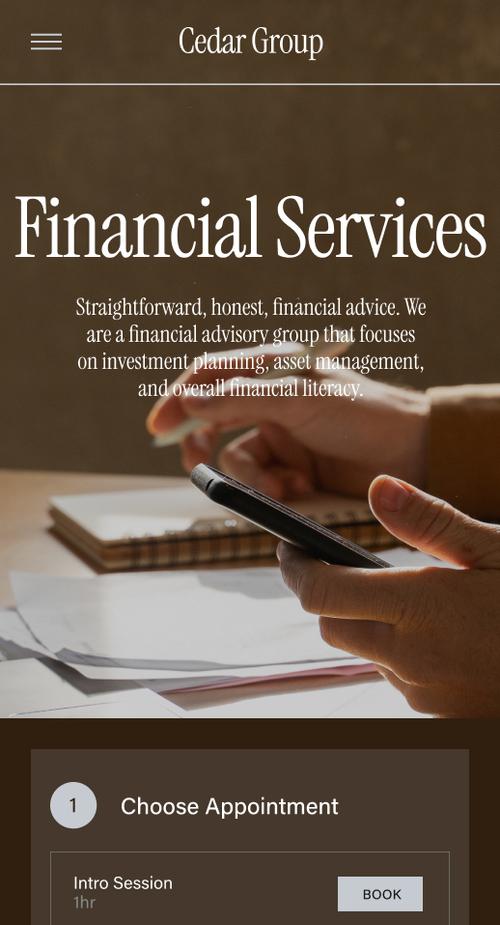クリエイティブ サービス→→
情熱を傾けるプロジェクトを収益化しましょう。クライアントを管理し、クリエイティブなビジネスを成長させるためのツールをご活用ください。

ホームページやクレジットカードは必要ありません。
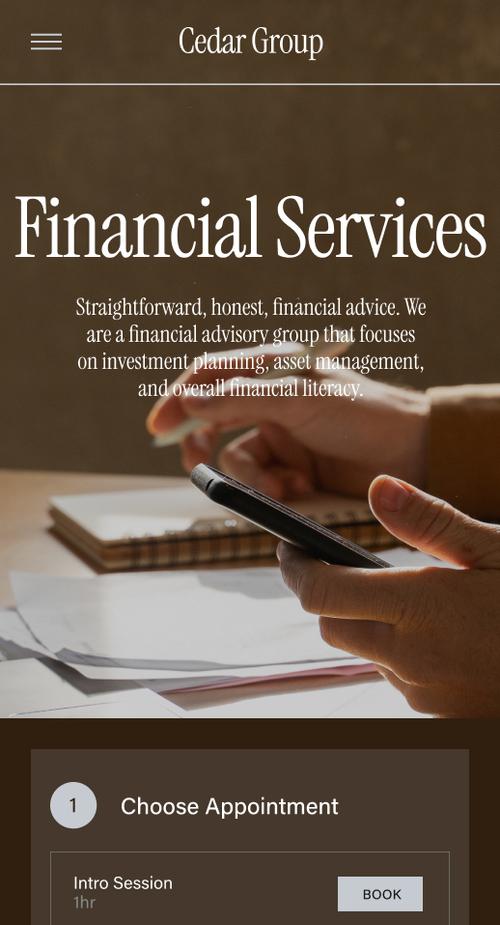


クライアントは柔軟性の高い予約ソフトウェアを通じて、クラス、アポイントメント、オンラインまたは対面でのセッションを簡単に予約できます。
クライアントがホームページやブランドイメージに合った予約ページで直接予約できるため、クライアントと何度もやり取りする必要がなくなります。
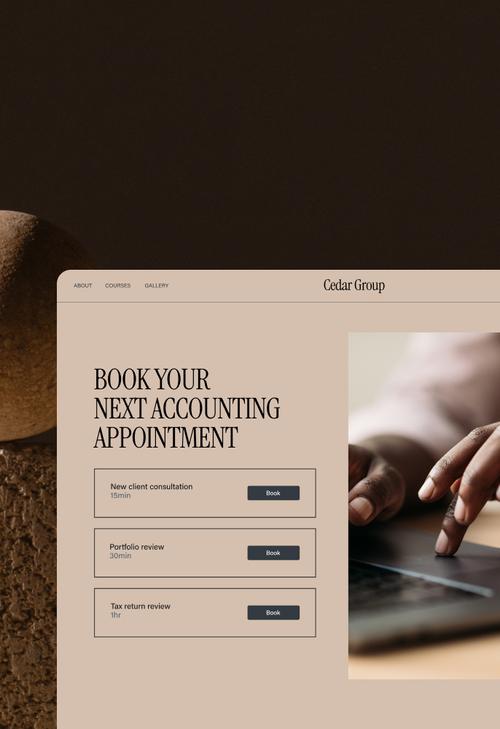
一日の予約数の上限を追加したり、予約ルールを設定したり、自動タイム ゾーン検出機能を活用したりすることで、日々の仕事をスムーズに進められます。
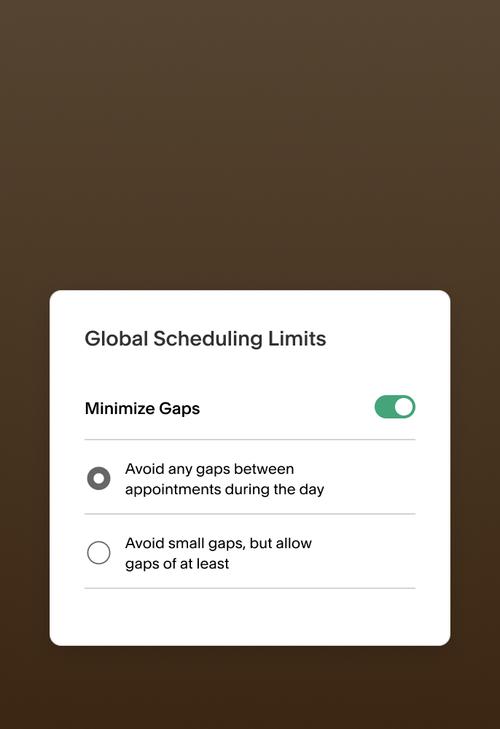
定員数を設定したり、1回限りまたは複数回のセッションを提供したり、サインアップ時に参加者情報を収集する登録フォームを追加したりできます。
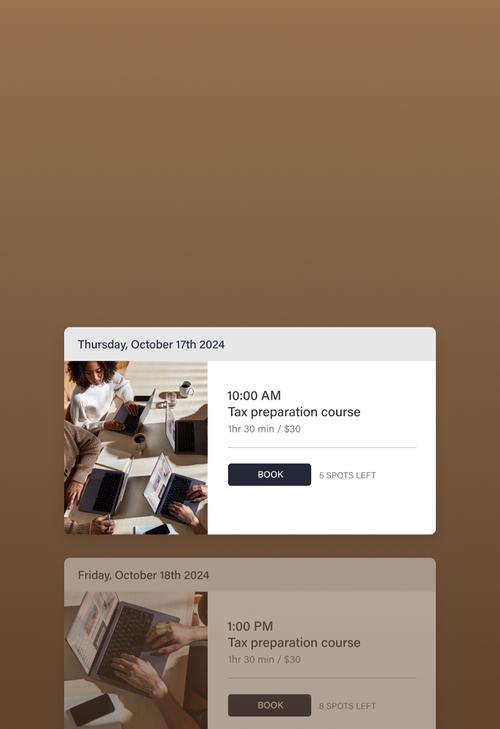
セッション前の準備もおまかせください。受付フォームでセッション前に情報を集めて、キャンセル ポリシーとアポイントメントの条件を共有できます。この機能はすべてのプランで利用可能です。
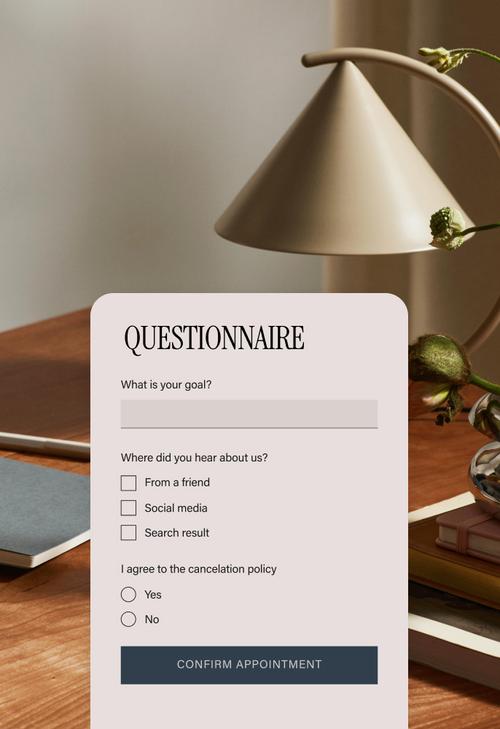
シームレスな精算および決済エクスペリエンスにより、ゲストが簡単に支払い手続きを行えます。様々な決済方法を用意することで、顧客のニーズに応え、予約による収益を増やしましょう。
予約時または対面での支払い受付にStripe、Square、PayPalをご利用になれます。また、預かり金の事前収集、チップの受け取り、請求書の送付が可能です。
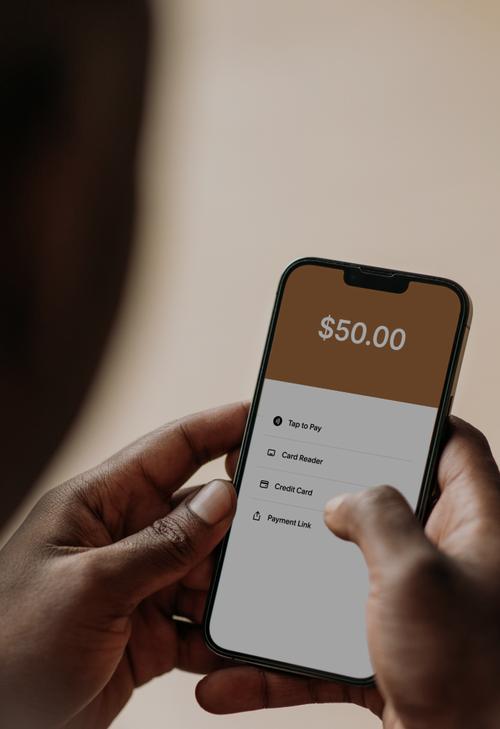
パッケージ、サブスクリプション、ギフトカードでアポイントメント枠の一括購入や定期サービスの利用を促すことができます。
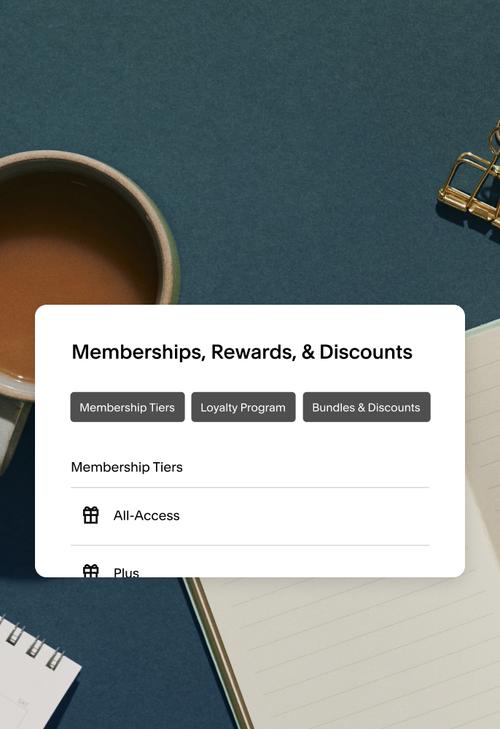
自動化されたコミュニケーションを活用して、時間の節約、最新情報の提供、顧客との関係強化を実現しましょう。
リマインダー テキストや、確認、キャンセル、フォローアップの各メールを自動化して、繰り返し作業をなくしましょう。
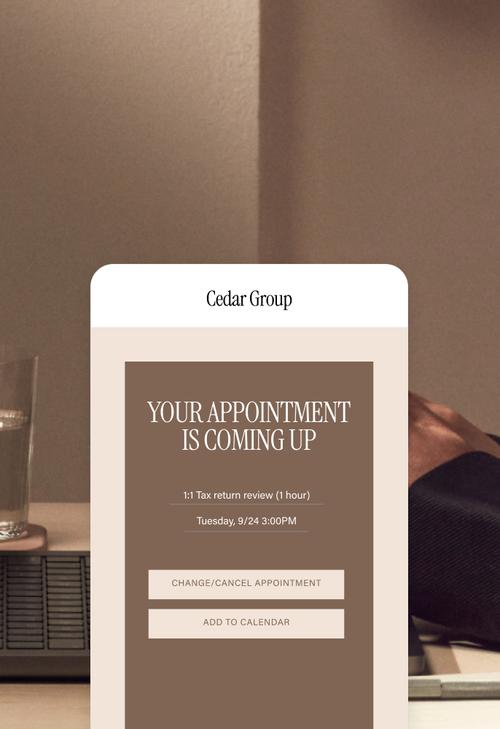
顧客の情報とアポイントメントに関するメモを整理しておけば、毎回のセッションで最適なサービスを提供できます。
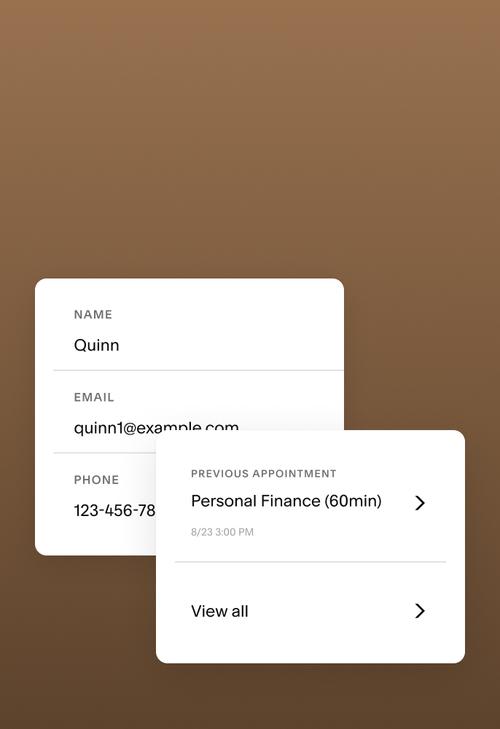
持ち歩ける予約ツールで、外出先でも顧客の管理、カレンダーの常時把握、支払いの受け取り、領収書の自動化が行えます。
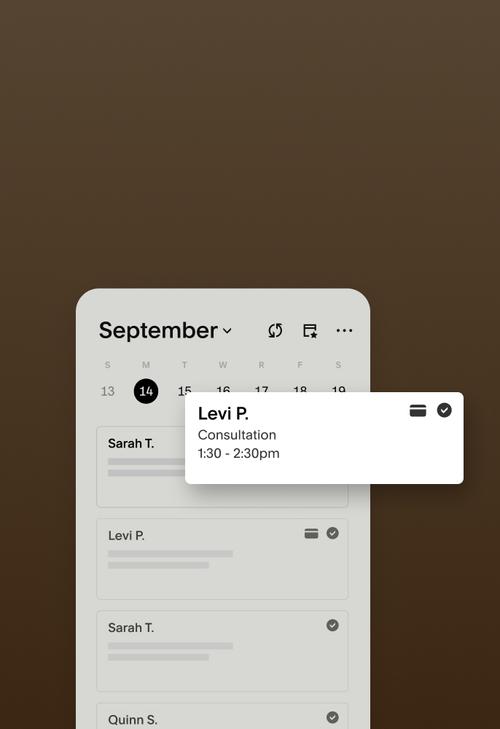
自動メッセージにあたたかみを加えることで、プロフェッショナルさを保ちながら、クライアントに歓迎の気持ちを伝えましょう。
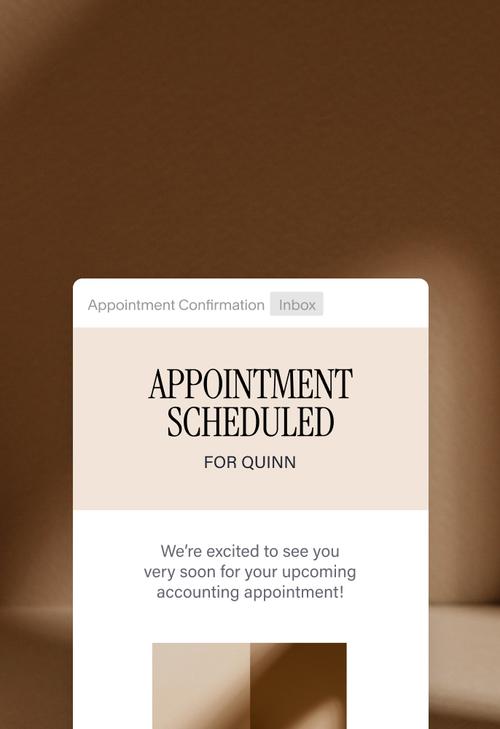
受賞歴を誇るカスタマー サービスにアクセスできる強力な予約自動化プランをご覧ください。今すぐ無料でお試しになれます。
*価格はすべて米ドルで、適用される税金は料金に含まれていません。
年間で0%節約
1種類の予約機能付きカレンダー
さらに以下が含まれます。
クライアント自身による予約
無制限のサービス数とアポイントメント数
Stripe、Square、PayPalを通じた支払い処理と前金の受取
確認、リマインダー、フォローアップ メール
おすすめ
年間で0%節約
最大6種類の予約機能付きカレンダー
スターター プランの全機能に加え、以下の機能が使用可能
グローバルなテキスト メッセージ リマインダー
アポイントメント バンドル パッケージ
メンバーシップとサブスクリプション (自動請求機能付き)
ギフト券
年間で0%節約
最大36種類の予約機能付きカレンダー
スタンダード プランの全機能に加え、以下の機能が使用可能
スケジューラーの「Powered by Acuity」を削除
HIPAA遵守のためのBAA署名
多様なスタッフと拠点に対応した複数のタイム ゾーン
開発者向けのカスタムAPIとCSS
すべてのプランに含まれる機能
ホームページへのスケジューラーの埋め込み
ブランド カラーとロゴによるカスタマイズ
Acuityモバイル アプリのダウンロード
オンライン会議のためのGoogle Meet、Zoom、GoToMeetingとの統合
カスタム受付フォームでクライアントの詳細を収集
支払いリンクを使用してアポイントメント後の支払いを自動受け付け
クラス、ワークショップ、グループ イベントを提供
クライアントに合わせてタイム ゾーンを自動変換
ホームページやクレジットカードは必要ありません。
予約機能を試す